MS-DOS Prabhupada Vedabase / Folio Views
Before Microsoft invented windows they had another operating system running on their computers called “MS-DOS”. It is an abbreviation for “Microsoft Disk Operating System…” In those days also the Mormons were looking for a way to use computers to store all their scriptures in a database and allow their members to search through them for research purposes. So they came up with a MS-DOS program called “Folio Views”. It turned out to be the perfect program for storing all the teachings of Srila Prabhupada and enabled the Hare Krishna devotees for the first time to use a computer to search through the teachings of Srila Prabhupada.
This first MS-DOS version of the Vedabase using the Mormon’s ‘Folio Views’ program was very easy to use and immediately the “Prabhupada Folio” became a must for any ISKCON devotee who wanted to seriously research the teachings of Srila Prabhupada.
This MS-DOS Prabhupada folio was immensely popular with the devotees. Even today there are many, many devotees who are still using this MS-DOS version of the Prabhupada folio. They say it is much better than the windows version. It is very simple to use. You just hit the space key and the search box pops up and you type in what you want to find and it finds it for you instantly.
So anyhow Bhakta Alan has just produced an installer that you can run on virtually any version of Windows that will install this original Prabhupada MS-DOS folio on your computer and add two icons to your desk top, one for the plain-text version and one for the version with the diacritical marks.
The advantages of using the MS-DOS Folio Views Program include:
- It was produced in 1998, it contains the original Bhagavad-gita As It Is and Krsna Book and a lot less changes than you will find in the current Bhaktivedanta Archives Vedabase.
- It is not changing every time the archives release a new version. It is set in stone. It is some sort of stable and unchanging reference point to the original teachings of Srila Prabhupada. It is not perfect but it is not changing…
- It only has the teachings of Srila Prabhupada, not the teachings of every ISKCON devotee like the Bhaktivedanta Archives Vedabase.
- It is very simple and very easy to use and works on all versions of Windows including Windows 7 and Windows 8.
- You can very easily save your compilations of Prabhupada quotes to a file on your computer complete with the references as to which book, conversation, letter, etc they come from and then open these saved files up in a word processing program to nicely format your compilations of Prabhupada quotes.
To download the original free MS-DOS version of the Prabhupada folio please click on the link below:
Download MS-DOS Prabhupada Folio
It is very simple to use but please find below a few hints from devotees who have been using it for many years:
Searching:
To do a search on the Prabhupada DOS Folio you press the space bar.
Then you will see a screen pop up with four sections:
- A list of words in the folio: As you type you will see the similar words to the one you are typing appear in this box. This is very good for getting the correct spelling of the words you want to search for. If you see the word you want in the list you can just double-click on it and it will automatically be put into your search query.
- A list of groups: When the folio is created different parts of it can be put into different groups and those groups can then be used to narrow down the results of a search. This feature is not used very much by devotees searching in the Prabhupada DOS Folio but you will see I have made some groups beginning with # and they are some interesting quotes that I have found in Srila Prabhupada’s teachings. There are also groups like books, letters, conversations, etc, which would enable you to narrow down your search to just Prabhupada’s letters only for example.
- The Search Results Window: This is what makes the folio search so powerful. As you type in your search query you get an instant display of the number of times the word you are typing is appearing and the number of results your query is going to generate. So if you type in Prabhupada you will see 107880, that is how many paragraphs the word ‘Prabhupada’ appears in. It is only counted once per paragraph. Obviously that is not a very useful search. We need to narrow it down. Say we want to find out about Prabhupada in Bombay. So if we type in mayapur then we get 195. So that means there are 195 paragraphs in the folio with both of the words ‘prabhupada’ and ‘bombay’. You can do many more things, that we will discuss later.
- The Search Query: This is where you type in your search query which in it’s simplest form is just a few words separated by spaces.
The basic search is very simple. You just hit the space bar and type in the words you want to search for. It is however somewhat different from the Google type searches you may be used to.
- The folio search by default will return hits of paragraphs from the teachings of Srila Prabhupada which contain all the words that you type in your search query. This is the most important concept to understand. As you type in more words the number of results you get will reduce as the paragraphs must contain all of the words you type in the search box.
- If you want to search for a phrase, for example Hare Krishna, then you put it inside double quotes, ie: “Hare Krishna”. That will only find the words Hare and Krishna when they are together.
- If you want to search for a number of different alternatives for the same word you can put them in round brackets and separate them by the ‘pipe’ character. The pipe character stands for ‘OR’ so if you type: “hare (krsna|krishna)” into the search query box that will give you every “hare krsna” and every “hare krishna”. The space means ‘AND’ and the pipe (|) means ‘OR’. So if you understand this you can make some very powerful searches to find whatever you want to find in the teachings of Srila Prabhupada.
If you press ‘F1’ you can access the manual and the tutorials and there you can find the complete details of every option available in the program fully described. In the help you can use the TAB key to jump to the red triangles and then press ‘ENTER’ and that will take you to the linked page.
The Search Results Page:
When you have typed in your search words and are happy with the number of results you have you can press the ‘ENTER’ key and that will take you to the search results page. It is something like a Google search results page but instead of listing webpages every item on the search results page refers to a paragraph in Prabhupada’s teachings. It does not show the whole paragraph, it shows about 15 words either side of the search term so you can get the idea of what that paragraph is about without having to actually open up the full view.
On the search results page your search terms are highlighted in green so they are very easy to see. You can easily scan through this page and find the things you are interested in.
When you find something you want to read just double-click anywhere within that entry on the search results page and that will take you to that place in the full folio.
It works by opening a new window every time you double-click. This is very handy because it means your search results page is still there underneath the window you are currently reading in. So when you are finished reading in that place you can press the ‘ESC’ key and that will close the current window and you will see the window underneath it which is your search results page and you can just continue exploring the other interesting results from your search in this way.
Saving Your Research, Producing Compilations of Prabhupada Quotes:
Most of the devotees you see sending out compilations of quotes from Srila Prabhupada use this DOS folio to produce their compilations.
The way they do this is when they find a Prabhupada quote they want to add to a compilation they are making they put the cursor on that paragraph and select File / Save As (or click Control-S) and save it to something like c:\t.txt for example.
The first time it will create that file for you and when you try to save to a file that already exists it gives you the choice of either replacing the file or appending to the end of the file. So if you choose to append to the file then you can just keep on adding the Prabhupada quotes as you discover them and when you have enough Prabhupada quotes you can open up that t.txt file in a word processing program and nicely format your compilation of Prabhupada quotes.
On this version when you save files to c:\ they actually get saved in c:\sp\. So if you save your quotes to c:\t.txt when you go to try and find them to open them in Word you will find them actually in c:\sp\t.txt
Adding References to your Compilations of Prabhupada Quotes:
By default when you append to a file the DOS Folio will just add the text without any reference as to which Prabhupada book it came from. But for compilations you need to have the references.
To have references appear in the files you save you have to turn them on in Options / Set Infobase Defaults.
It will ask you if you want to set them in the infobase or in the configuration file and you can say the configuration file, then click on ‘enter’. Then underneath ‘Display Format’ you have to click beside ‘References’ to make a cross beside it. That will enable references for each paragraph in the normal Vedabase view and those references will also be saved with your quotes.
So I think that is all you need to know. And for more advanced topics you can press F1 in the program and read through the help pages there.
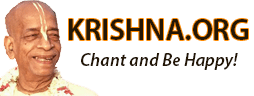
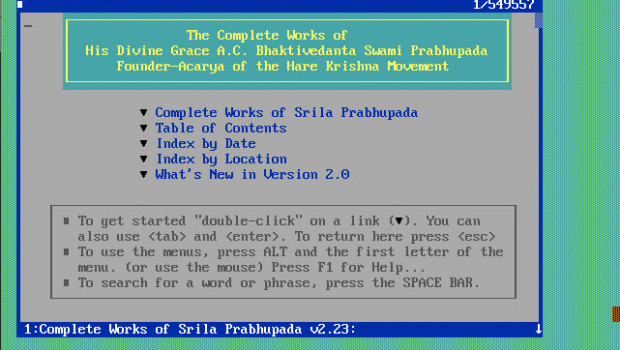
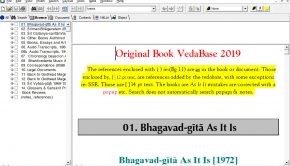
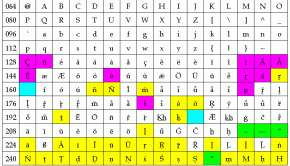
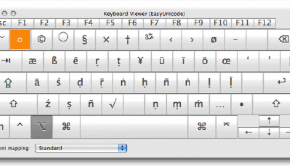









Is Folio Infobase same as the Vedabase?
Folio Infobase is the name of the software application that the Vedabase is made with.
it is not opening..
Try checking http://krishnapath.org
They have many different versions of the Prabhupada Folio there. I think you may find it there
Hare Krsna Prabhu,
What are these New98 books?
I find them not very good. In one book it is written “Sri Aurobindo has attained some degree of realization…”N98.RTW3.3
But this Aurobindo is a rascal. He calls himself greater than Krsna and his followers worship him.
Which of the books can I use without any danger?
Were this books written by devotees during Srila Prabhupada’s physical presence and printed afterwards or are these new books?
Yes. they are nice books for sure. They were created from Srila Prabhupada’s lectures and conversations and published after he physically left his body mostly.
Hare Krsna,
Prabhu, when I save something from folio vedabase the diactrical marks are not displayed properly. I have installed the balarama fonts but the same problem persists.
Hare Krishna Hrshikesh
You not only have to install the balarama font but also have to change the font on the text to balarama.
When you copy from MS-DOS there is no formatting information like the font included. So when you paste into a windows application from MS-DOS the program has no idea what font it should be. So if you paste into Word for example then you also have to select the text and change the font to ‘balarama’ and that will display properly.
These days, particularly on the internet, balarama font is not much use. Now there are Unicode fonts that work with the diacritical characters in web browsers, etc. So you may sometimes find it convenient to convert the balarama font to unicode or convert it to plant text without diacritical marks. You can do this at Pratyatosa Prabhu’s web page:
http://pratyatosa.com/?P=41
Chant Hare Krishna and be happy!
Madhudvisa dasa
JAI SHRI KRISHNA
Please accept my prayers and obeisances
I am a neophyte in the field of Bhakti yoga.
Please remove my query.I wanted to print some of the teachings of Srila Prabhupada for my own personal use.Do I have the permisson to do that?
Yes. Of course you can print anything you want out for your own personal use.
Hari Bol Prabhu!
Could you please post or send me more detailed info on refining searches on Folio Views as you once showed me ie within brackets(?) or inverted commas(” “)?
Thanks.
ys,
Gopinatha A Dasa
Hare Krishna Gopinatha Acharya Prabhu
Please accept my humble obeisances. All glories to Srila Prabhupada!
Very nice to hear from you Prabhu after all these years. I hope you are well and that everything is developing nicely for you, I suppose at New Govardhana.
I have extended the article at https://krishna.org/ms-dos-prabhupada-vedabase-folio-views/ to hopefully include all the information you are looking for in hopefully an easy-to-understand way.
Basically the space means AND, the / character OR and the quotation marks or inverted commas as you call them are used for enclosing terms, groups of words that you are searching for that you want to be in the order that you type them.
For example if you type Hare Krishna into the search that will find any paragraph that contains both the words ‘hare’ and ‘krishna’. They can be in any order and do not have to be together. But if you type in “Hare Krishna” that will only find the paragraphs that have the term “Hare Krishna”, the words have to be together and have to be in the order that you type them in.
You can use the brackets and the OR (/) operator to make more complex searches. There is also not (^). So you have AND (space) OR (/) and NOT (^).
Say you want to find everything that has Rama and Sita but not Hanuman. You would type:
rama sita ^hanuman
So with this query you will find the 95 paragraphs where Prabhupada mentions Sita and Rama but not Hanuman.
But if you want to find the paragraphs where Prabhupada mentions Hanuman but not Sita and Rama you would type:
hanuman ^sita ^rama
There is also OR (/). For getting all the paragraphs with hare and krsna or krishna in them you type:
hare krsna / krishna
I am not sure if DOS Folio recognizes the brackets or not. Windows Folio does but I don’t think DOS Folio does. I am not completely sure about that and it is late and I have to take rest now…
Anyhow if you experiment with it and read the help [by pressing F1] you will be able to make surprisingly powerful searches in the DOS Folio…
Chant Hare Krishna and be happy!
Your servant
Madhudvisa dasa